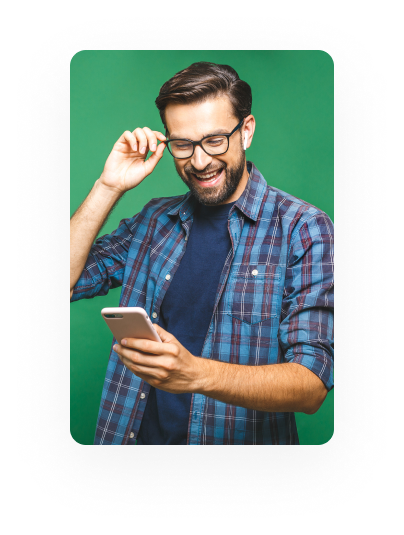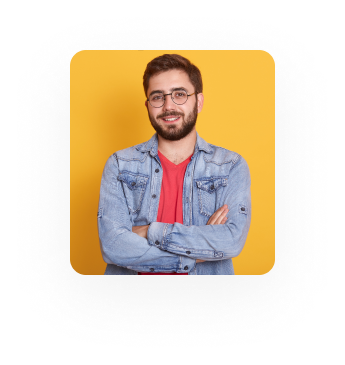Frequently Asked Question
Digital Marketing FAQ's
Look for courses covering SEO, social media, content marketing, email marketing, and analytics, with practical skills like campaign planning and real-world case studies.
Choose courses with introductory modules, beginner-friendly language, step-by-step explanations, practical examples, and positive reviews from beginners.
Look for courses offering certifications from recognized organizations like Google Ads, HubSpot, or Facebook Blueprint to enhance your resume and credibility in the industry.
Ensure the instructor has a strong background in digital marketing with practical experience in successful campaigns. The instructor’s real-world insights enhance the course’s value.
Choose courses with ongoing support, community engagement, and regularly updated content. A supportive community fosters networking, and updated content keeps you current with industry trends and technologies.
Web Development FAQ's
Look for courses covering both front-end (HTML, CSS, JavaScript, React) and back-end (Node.js, Express, MongoDB) technologies, along with database management and version control systems like Git.
Opt for courses with beginner-friendly modules, hands-on projects, and positive feedback from learners with similar coding backgrounds.
Choose courses offering certifications such as those from recognized entities like FreeCodeCamp or The Odin Project, as these credentials enhance your credibility in the industry.
Ensure the instructor has a strong background in both front-end and back-end development with practical project experience, enhancing the course with real-world insights.
Choose courses offering continuous support, an engaged community, and updated content. Community engagement fosters networking, and regularly updated content ensures you stay current with industry tools and practices.
Advance Excel FAQ's
Look for courses covering integration with tools like Power BI or Tableau, showcasing how Excel fits into broader data analytics and business intelligence workflows.
Choose courses with a flexible schedule, allowing learners to progress at their own pace. Short modules and recorded sessions enable convenient learning for individuals with diverse schedules.
Select courses with active forums, regular Q&A sessions, and prompt instructor support. These support mechanisms ensure that learners receive assistance when facing challenges and foster a collaborative learning environment.
Look for courses that include updates on the latest Excel features, tools, and functionalities, ensuring that learners are equipped with the most current skills in Excel.
Choose courses with real-world projects or case studies that allow learners to apply advanced Excel skills in solving practical problems. These projects provide hands-on experience and reinforce the application of learned concepts in a professional context.